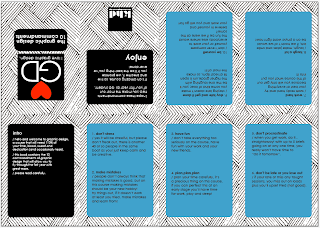1. What skills have you developed through this module and how effectively do you think you have applied them?
One of the main skills that i have started to develop further because of this module, is experimenting and trying out new things. As it is the last module of the first year i felt that this was my last chance to really go all out and use methods i hadnt yet used. Things like screen printing for the Communication is a virus brief, i really enjoyed the process and the outcome, although it takes a long time it is so worth it. It is defiantly a skill that i want to keep progressing with into the second year. I feel like my confidence has grown too, i have really tried hard in this module and find i have more confidence in my designs and ideas, i am also starting to find an approach to Graphic Design that i really enjoy.
2. What approaches to/ methods of research have you developed and how have they informed your design development process?
With the what is graphic design for? brief and communication is a virus, i did a fair amount of research but feel that i still havent grasped the importance of good research, with the speaking from experience brief i did a lot of primary research to try and solve my problem, i also did work on my design context blog looking at packaging design and survival kits that already existed, to give me inspiration and an idea of what should go in my own.
3. What strengths can you identify in your work and how have/ will you capitalise on these?
Strengths that i think i have gained and improved on throughout this module, include experimenting more and trying harder. I know these are both things that i should have been doing anyway but i feel that i am really getting into it all now and i wanted to experiment with more methods and mediums than i had before. Things like screen printing, transfers, making stickers and designing packaging. These are now skills i can develop further in the second year. I am becoming a bit better at researching for briefs too which is a very important process, i wouldnt say that i still do enough but again this is something i can really push myself with when entering the next year. Another strength i think i have developed a lot would be time management, i have really tried to do work when i get it (apart from the what is Graphic Design for? brief, which i have left till the last few weeks). When i was asked by people if im on top of everything they seemed really surprised which then made me think i had missed something out or forgotten something important!
4. What weaknesses can you identify in your work and how will you address these more fully?
Even though i mentioned in my strengths that i was improving on research methods and gathering, i feel that it should be a weakness too as i still havent fully mastered research or the understanding of its importance. I think its good that we point out our weaknesses as it motivates you to do better next time.
5. Identify 5 things that you will do differently next time and what do you expect to gain from doing these?
- Research, research and research some more, i feel i really need to get it into my head that research is VERY important!
- I wont leave research briefs (what is graphic design for) till the last minute, this is a brief and a process that i should be doing all the time. Looking at other designers work for inspiration is very important, it will help me to learn what is good, bad and graphic design that i like and aspire to be like!
- Not panic! At the beginning of the module i was ill and missed out a lot of things in relation to the Opposites Live brief, i panicked thinking i would not catch up, but after speaking to my mum she said i could and would do it! I think really believing in myself is something i will do from now on!
- I think that when we worked as a group for the communication is a virus brief, it would have been good if we had worked just that bit harder as a group. I guess everyone finds group work hard because we all think differently but next time i would like to put more effort in.
- Listen to feedback more and respond to it, i wont lie sometimes i dont even take feedback into consideration because i feel i dont always need to. But sometimes your peers know better than you and the feedback is there to help you, its not them telling you your idea is crap!
6. How would you grade yourself on the following areas? 1= poor, 5= excellent
- Attendance: 5
- Punctuality: 4
- Motivation: 4.5
- Commitment: 5
- Quality of work produced: 4.5
- Quantity of work produced: 4.5
- Contribution to the group: 4
-----------------------
Additional comments:
Overall i have really enjoyed this whole module and feel i have put nearly 100% into it. I have learnt a lot about myself, like how i work, what i like and what i dont like. It has had its good bits and bad bits and its quite sad that its the last module of the year! Bring it on second year!
-----------------------
Additional comments:
Overall i have really enjoyed this whole module and feel i have put nearly 100% into it. I have learnt a lot about myself, like how i work, what i like and what i dont like. It has had its good bits and bad bits and its quite sad that its the last module of the year! Bring it on second year!